Hi everyone! Today I would like to share with you all a simple tutorial on how to create a bigger flower using a regular paper flower and the Bloom Impressions tool! But before that, let me share with you all the layout which I've ended up using that beautiful large flower on.
This is actually an acrylic base layout. Part of this layout has the floating effect. Check out how gorgeous that flower is with Marion Smith Designs rhinestone button.
I've added some gold glitter paste to make it sparkle.
Now, let's move on to the simple step by step tutorial on making the flower.
Step 1: Get some regular paper flowers and cut them up into separate petals. You need about 5 to 6 flowers to make the large flower on my layout.
Step 2: Spray the petals with your desired color and then, placed them individually into the bloom impressions tool. The tool will give them a nice curve. Let them dry.
Step 3: Cut out or punch out a circle from a cardstock or pattern paper. The bigger the circle the bigger the flower. Start attaching the petals to the circle from its outer edges. Move your way into the middle of the circle as you add more layers. Make sure you alternate the petals to get a beautiful full bloom.
Step 4: Lastly, add your desired center to it. I've used some stamens and a beautiful rhinestone button by Marion Smith Designs.
Try this simple technique in your next project! Have fun!
Supplies used:
Nirvana collection
Bloom Impressions Tool
Pearl White Stamens
Flying High Stamp
Rhinestone Button Junque and Gems
See you soon!
xx Irene Tan








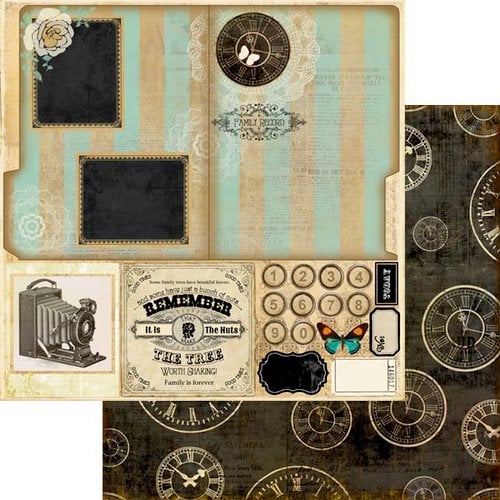




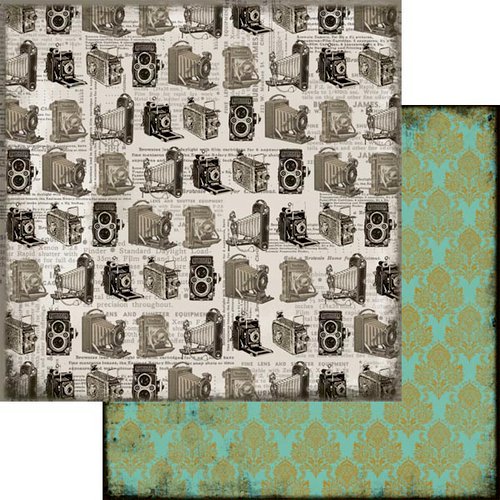





really beautiful! Inspired!
ReplyDeleteLove this! Is there a link to purchase these items?
ReplyDeleteDELIGHTFUL layout and GORGEOUS flower!!!
ReplyDeleteTHANK YOU for sharing your inspiration and tutorial - I look forward to making lots of lovely flowers now :) Will definitely be looking out for this COOL tool!!!
Definitely going to give this a try! Thanks for the tip! Your layout is beautiful!
ReplyDelete